SMB user account connection
Learn how your SMB users can connect their bank accounts to Xero
After setting up a company, data connection, and one or more source bank accounts, redirect your SMB user to the linkUrl (returned from POST /companies/<COMPANY_ID>/connections).
Account mapping UI
After authenticating with their Xero account, the SMB user is redirected to a generic account-mapping UI provided by Codat. This lets them map and connect their source bank accounts to Xero, creating bank feed connections.
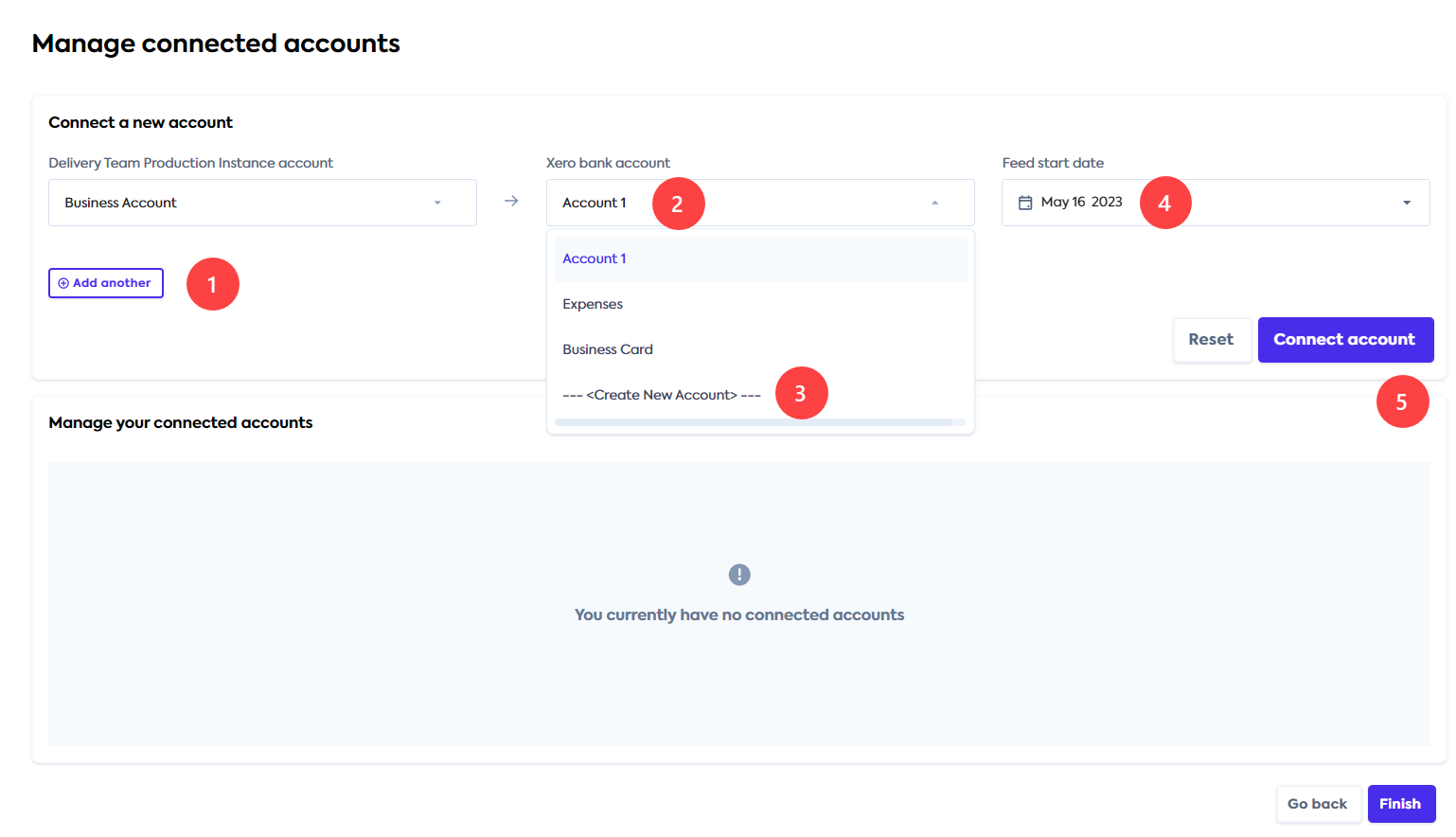
The SMB user can do the following:
- Add one or more source bank accounts (the accounts you provided through the
POST /bankFeedAccountsendpoint). - Map a source bank account to an existing target bank account in Xero.
- Select Create New Account to map a source bank account to a new target bank account in Xero.
- Select the Feed start date—the date a bank feed connection should start from.
- Connect the selected bank accounts to create bank feed connections.
You'll be able to push bank transactions dated from the Feed start date and later. However, Xero's API does not support pushing historical data older than one year.
If the user chooses the Create New Account option, the target bank account is created with the same name as the source bank account it's mapped to. Bank account names can be changed in Xero at any time.
Transactions are not automatically downloaded to Xero when the user successfully connects a bank account. You need to Push bank transactions.
Connection management
To allow your SMB users to view and manage their existing bank feed connections, you can direct them to a newly-generated linkUrl. When they open this URL and revisit the account mapping UI, their existing connections are displayed in the Manage your connected accounts panel:
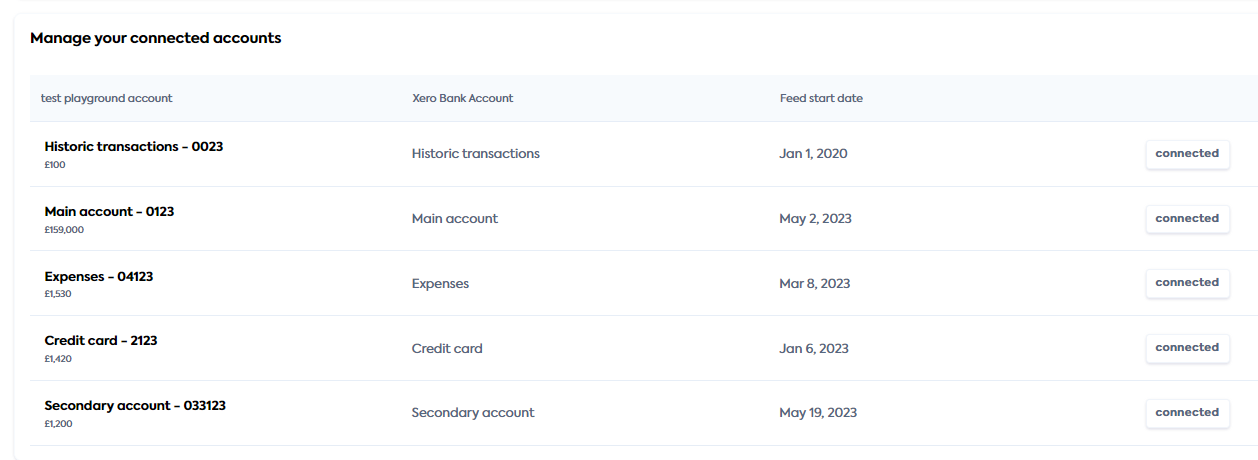
To disconnect a source bank account, the SMB user hovers over the connected status icon and selects Disconnect. This immediately disables the bank feed connection. The disconnected account will display in the source bank account dropdown menu when the user next refreshes the page.
Read next
Now that your SMB users have mapped and connected their bank accounts, you're ready to Push bank transactions to Xero.