Receive webhooks events via email
Review how to set up email notifications when managing rules
New webhook service available
This page describes the functionality of our legacy webhook offering. Learn more about our new webhook service and see how you can migrate to use it instead.
You can choose to specify an email address as a notification method for a rule. Then, if rule conditions are met and an event is triggered, the email address will receive a notification.
The notification is also visible on the Portal's Events page.
You can add email addresses while creating a new rule, or update the email and notification details for an existing rule at any time. Learn more about creating and managing rules using our Portal, and more about rule types.
Set up email notifications using the Portal
- In the Codat Portal, navigate to Settings > Webhooks > Rules > Create new rule.
- In the Create new rule modal, specify the following:
- Rule type to determine which event will trigger a notification,
- Company to specify the company you want to monitor, or select All companies to make all companies trigger this rule,
- Email addresses to notify with a comma-separated list of email addresses that should receive the notification.
- Save your changes.
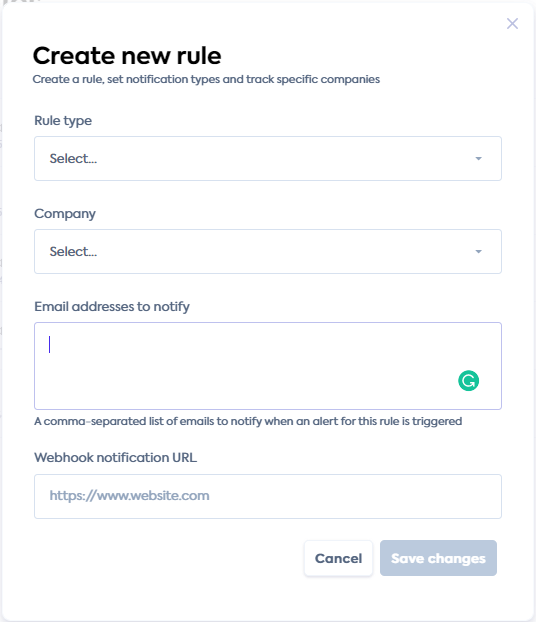
Set up email notifications using the API
- Use Codat's Create rule endpoint and complete the following parameters:
companyIdto specify the company you want to monitor or omit this to apply the rule to all companies,typeof rule that you would like to set up using its exact naming,- Complete the
emailsnotifier with an array of email addresses that will receive notifications.
- Send the request to create the rule.
Example rule creation
{
"companyId": "4444b724-91b6-4e63-8f8e-9f01888162b",
"type": "DataConnectionStatusChanged",
"notifiers": {
"emails": ["[email protected], [email protected]"]
}
}
Was this page useful?
❤️
👍
🤔
👎
😭