Clear Books
Learn about our Clear Books integration.
You can read accounting data from Clear Books using our Clear Books integration.
Clear Books provides online accounting software for UK-based small businesses.
Set up the integration
No application registration is required for the Clear Books integration to work. While linking their data, the SMB user is asked to enter their API key as shown:
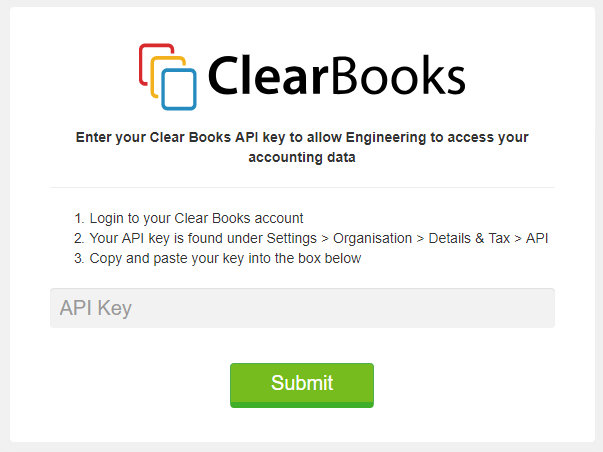
To find their API key, the SMB user does the following:
-
Logs in to their Clear Books account.
-
Selects Settings > Configure system > API keys from the menu bar.
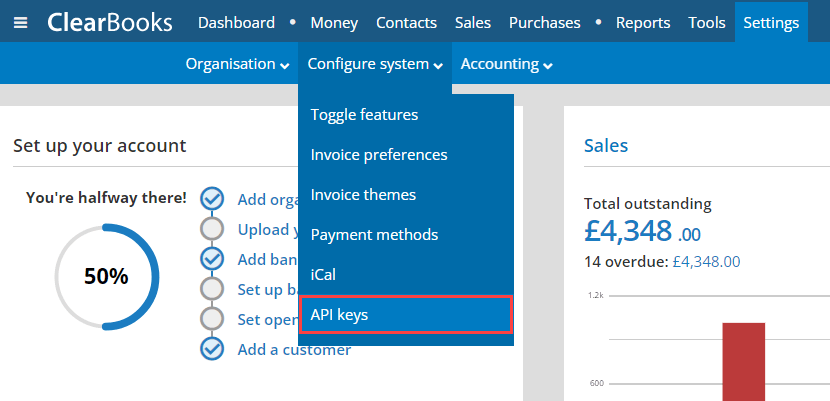
-
Selects Provide required information, then provides the following information:
- Under Intended API usage, selects the second option: I want to connect Clear Books with a piece of third-party software, exclusively for my own use.
- Under Third-party software information, enters the name of your app or website in the first box and "Codat" in the second box.
Their API key is now available to copy from the API keys page (under SOAP API).
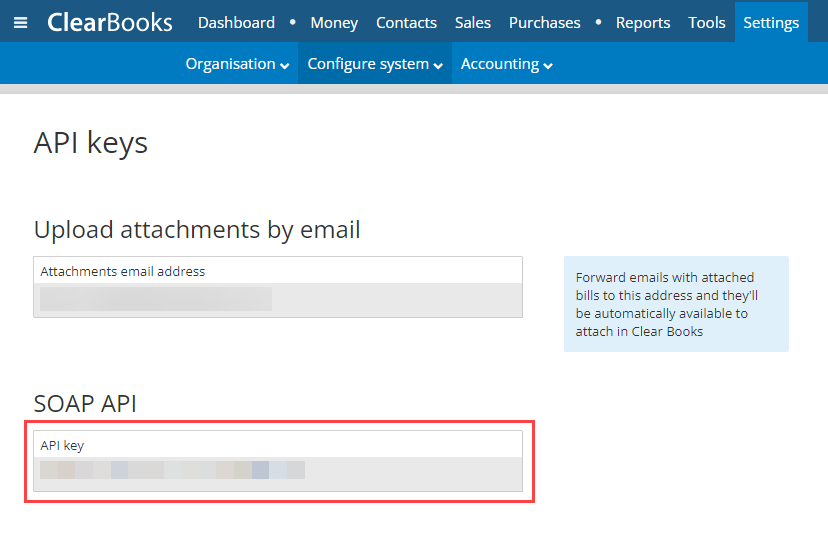
Enable the Clear Books integration
- In the Codat Portal, go to the Accounting integrations page.
- Locate Clear Books and click the toggle to enable the integration.
You can also click Manage to view the integration's settings page, and then enable the integration from there.