Set up the Recurly integration
Explore our API integration with Recurly
Set up the Recurly integration to retrieve recurring billing and subscriptions data from your SMB customers.
Before you can use the integration, your SMB customers (merchants who use Recurly) need to retrieve their secure API credentials from their Recurly account and enter them in Link. Recurly does not require any global credentials for accessing the API.
To set up the integration, you perform these tasks:
- Enable the Recurly integration
- Create companies in Codat and then share the Link URL with your SMB customers
Next, the SMB customer performs this task:
- Connects their Recurly account to Codat
Enable the Recurly integration
- In the Codat Portal, go to the Commerce integrations page.
- Locate Recurly and click the toggle to enable the integration.
You can also click Manage to view the integration's settings page, and then enable the integration from there.
Create a company and share the Link URL with your SMB customers
Using Link for SMB authentication is optional. You can also build your own authentication flow using the Codat API (the platform key for Recurly is required).
In the Codat Portal:
- Click Companies > New company.
- In the Add new company dialog, enter a name for the company, then click Add. The Link URL is displayed.
- Provide the Link URL to your SMB customers.
SMB customer: Connects their Recurly account to Codat
Your SMB customer connects their Recurly account to Codat using Link. To authenticate with Codat, they need to get their Private API key from Recurly.
For help with this procedure, see Authentication in the Recurly documentation.
Your SMB customer performs the following steps:
-
Opens the Link URL in their browser.
-
On the Commerce step in Link , they select the Recurly tile, then click Next.
-
Reviews the requested permissions on the Connect to Recurly page, then clicks Next.
The Your Recurly API key page is displayed.
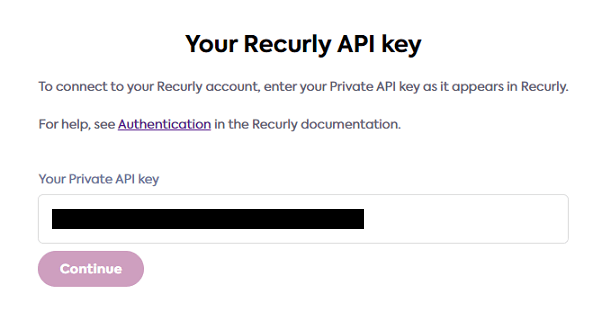
-
Opens a new browser tab, visits app.recurly.com, and signs in to their Recurly account.
-
In the side panel, clicks Integrations then API Credentials.
-
Clicks the eye icon to reveal the Private API Key.
-
Enters their key in the Your Recurly API key page.
-
Clicks Continue.
-
If the data connection was successful, they click Finish to close Link.
Your SMB customer has now connected their Recurly account to Codat.