Xero Bank Feeds
Learn about our Xero Bank Feeds integration
Our Xero Bank Feeds integration allows you to set up a bank feed from a bank account in your application (the source bank account) to an account within Xero (the target bank account). After a feed connection is established, you can push bank transactions from the source account to the target account.
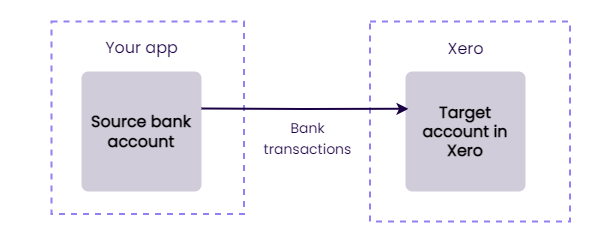
With access to bank feeds, your customers can more easily reconcile bank transactions against accounting entries, like invoices and bill payments.
Bank feeds functionality is part of our existing Xero accounting integration.
Supported data types and operations
Bank feeds are represented as streams of Bank account transactions pushed to Codat in chronological order. Target bank accounts are represented as Bank feed accounts.
Bank feeds are pushed to Xero immediately, not on a schedule.
How it works
-
To start, create a Xero app in the Xero developer portal.
Approval requiredYou'll need to obtain Xero's approval for Bank Feeds.
-
Your SMB users set up their bank feeds. They can start this process directly from your app's UI, or use the "Add bank account" feature in Xero to search for the name of your institution and then launch your UI. See SMB user account connection.
-
After authenticating with Xero, SMB users create account mappings and feed connections using the Codat-provided account mapping UI or via your own mapping UI.
-
Using the Create bank transactions endpoint, you push bank transactions to Codat for authenticated users. See Push bank transactions to Xero.
-
Users can manage and delete existing feed connections using the account mapping UI.