What is it?
Expenses is a standardized APIAPI A set of rules and protocols that allows different software applications to communicate with each other. Codat provides APIs for accessing financial data from accounting, banking, and commerce platforms.-based solution that makes it easy to build and maintain accounting integrations and an end-to-end expense management process that customers love.
With 58% of small businesses saying they choose one spending solution over another based on quality of their accounting integrations, Expenses enables you to write categorized expenses and attachments to your customers' accounting software via our high-quality accounting integrations.
It includes built-in logic so you can easily handle all of the complexities of expense reconciliation, such as refunds, accounting for multiple currencies, and allowing users to correct errors.
Who is it for?
With Expenses, corporate card providers, expense management providers, and neobanks can easily embed accounting automation features in their solution that would otherwise take months or even years to design, build, and maintain from scratch.
Why use it?
Increase share of wallet
Make your card your customers' favorite way to spend through hassle-free accounting integrations that save them time on tedious financial admin.
Go to market quickly
Ship robust expense management integrations with leading accounting software six times faster via our single, streamlined APIAPI A set of rules and protocols that allows different software applications to communicate with each other. Codat provides APIs for accessing financial data from accounting, banking, and commerce platforms..
Free up development resources
Run your accounting integrations on our infrastructure proven at scale without the hassle of ongoing APIAPI A set of rules and protocols that allows different software applications to communicate with each other. Codat provides APIs for accessing financial data from accounting, banking, and commerce platforms. maintenance and optimization.
Get standardized data
Expenses is completely standardized with a data model based on the experience of expense card providers.
Capture receipts
Easily upload receipts against an expense, providing your SMBSMB The primary customer segment that Codat helps businesses serve, typically companies with annual revenues under $500 million. customer with a full audit trail for each transaction.
Two-way sync
Expenses stays in touch with the SMBSMB The primary customer segment that Codat helps businesses serve, typically companies with annual revenues under $500 million. customer’s general ledger so that your integrations are more robust and reliable.
How does it work?
With Expenses, you can build a solution that covers all the key steps of expense management.
Configure customer
Start by creating a company to represent your SMBSMB The primary customer segment that Codat helps businesses serve, typically companies with annual revenues under $500 million. customer in Codat. Then, establish its connection to the customer's accounting software. We will handle the authorization and linking to that platform - all we need is for your SMBSMB The primary customer segment that Codat helps businesses serve, typically companies with annual revenues under $500 million. to approve this access via our auth flow.
Map customer transactions
Create expense configuration for your customer's companyCompany In Codat, a company represents your customer's business entity. Companies can have multiple connections to different data sources. so that Expenses can attribute their spend to the correct accounts, suppliers, and customers.
Expenses can also be categorized according to your SMBSMB The primary customer segment that Codat helps businesses serve, typically companies with annual revenues under $500 million.'s bookkeeping. Provide your customer with the opportunity to choose the accounts, tracking categories, and tax rates that their expenses will be mapped to.
Create and update transactions
Once the customer has categorized their expenses using the mapping options, use Expenses to write their everyday purchases to the SMBSMB The primary customer segment that Codat helps businesses serve, typically companies with annual revenues under $500 million.'s accounting software. Expenses also enables SMBSMB The primary customer segment that Codat helps businesses serve, typically companies with annual revenues under $500 million. customers to write attachments for a complete audit trail.
You can also create transfers and reimbursements.
Sync expense transactions
Once you create a categorized expense transaction, we automatically initiate a syncSync The process of fetching the latest data from a connected data source. Syncs can be triggered manually or run automatically on a schedule. of these transactions. The syncSync The process of fetching the latest data from a connected data source. Syncs can be triggered manually or run automatically on a schedule. processes the expenses you created, maps them into the format required by the accounting software, and records them in that platform.
Upload attachments
When creating an expense transaction, allow your SMBSMB The primary customer segment that Codat helps businesses serve, typically companies with annual revenues under $500 million. customer to save a copy of the associated receipt in their accounting software.
Supported integrations
Supported integrations by endpoint
| Integration | expense-transactions | reimbursable-expense-transactions | transfer-transactions | adjustment-transactions |
|---|---|---|---|---|
| Dynamics 365 | ✔️ | ✔️ | ||
| FreeAgent | ✔️ | ✔️ | ✔️ | |
| Oracle NetSuite | ✔️ | ✔️ | ||
| QuickBooks Desktop | ✔️ | ✔️ | ✔️ | ✔️ |
| QuickBooks Online | ✔️ | ✔️ | ✔️ | ✔️ |
| Sage Intacct | ✔️ | ✔️ | ||
| Xero | ✔️ | ✔️ | ✔️ | |
| Zoho Books | ✔️ | ✔️ |
Supported integrations by transaction type
| Integration | Payment | Refund | Reward | Chargeback |
|---|---|---|---|---|
| Dynamics 365 | ✔️ | ✔️ | ✔️ | ✔️ |
| FreeAgent | ✔️ | |||
| Oracle NetSuite | ✔️ | ✔️ | ✔️ | ✔️ |
| QuickBooks Desktop | ✔️ | ✔️ (credit card only) | ✔️ (credit card only) | ✔️ (credit card only) |
| QuickBooks Online | ✔️ | ✔️ | ✔️ | ✔️ |
| Sage Intacct | ✔️ (credit card only) | ✔️ (credit card only) | ||
| Xero | ✔️ | ✔️ | ✔️ | ✔️ |
| Zoho Books | ✔️ |
Build with client libraries
Use our comprehensive SDKs to kick-start and simplify your developer journey automating the expense management process for your customers. The SDKs come in multiple languages and provide sample requests and responses for the full range of spend management scenarios.
Read next
- Start building with the Expenses solution

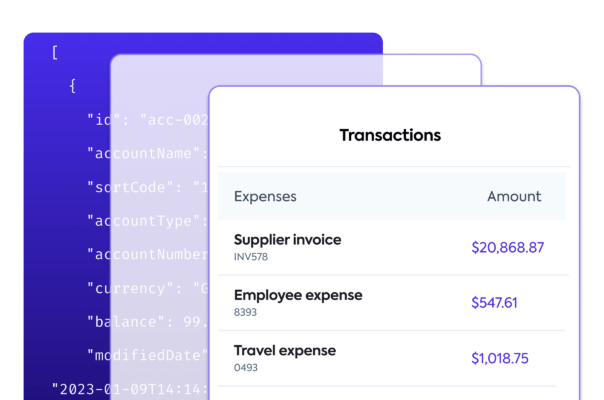















)