Monitor your auth flow progress
Keep track of the customers' auth journey success rates across all integration categories
We equip you with tools to monitor your auth flow. In the Codat Portal, you can see where your customers are struggling and optimize the flow where necessary. This monitoring is performed across all enabled integration categories.
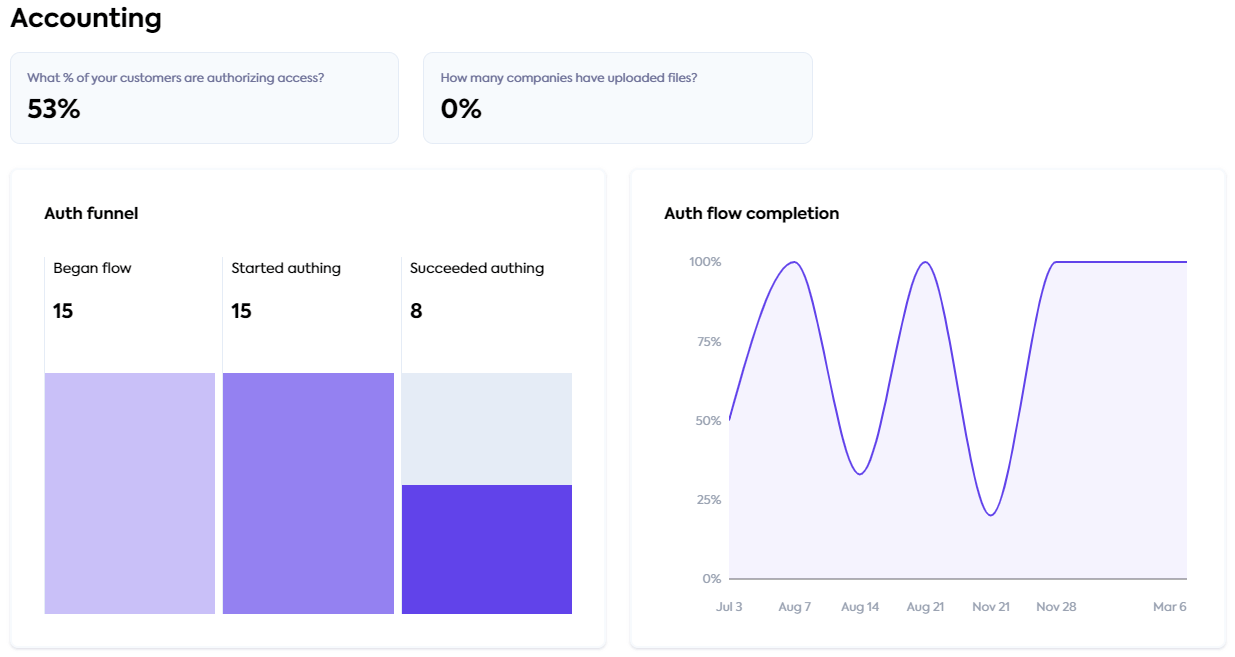
Navigate to Monitor > Auth flow > Overview to discover the overall percentage of your customers that have authorized the integration connectionsConnection A link between a Codat company and a data source (like an accounting platform). Each connection represents authorized access to pull or push data from that platform. and the overall percentage of companies that uploaded a file as part of their auth process.
Auth funnel
Analyze the auth funnel to see how many customers completed their authorization journey in contrast to the quantity of those who started the LinkLink The authorization flow that allows end users to connect their accounting, banking, or commerce platforms to your application via Codat. flow and those who began the auth process.
If an integration category is marked as optional in Settings > Auth flow > LinkLink The authorization flow that allows end users to connect their accounting, banking, or commerce platforms to your application via Codat., skipping that step increases the auth success measure of the funnel.
If you've built your own solution, we aren't able to collect data for the Began flow step. Instead, we'll estimate that step in the funnel based on the number of companies that go to the next step. All the other data points should work as expected.
Completion rate over time
Visualize your stats of auth flow completion using the graph. It represents the ratio of the number of completed auth journeys to the number of started auth flows within a given week, expressed as a percentage.
Monitoring only begins once your first customer successfully authorizes. As a result, initial days of use may not appear on the conversion chart if no journeys have been completed.
Read next
- Review our advice on optimizing your funnel