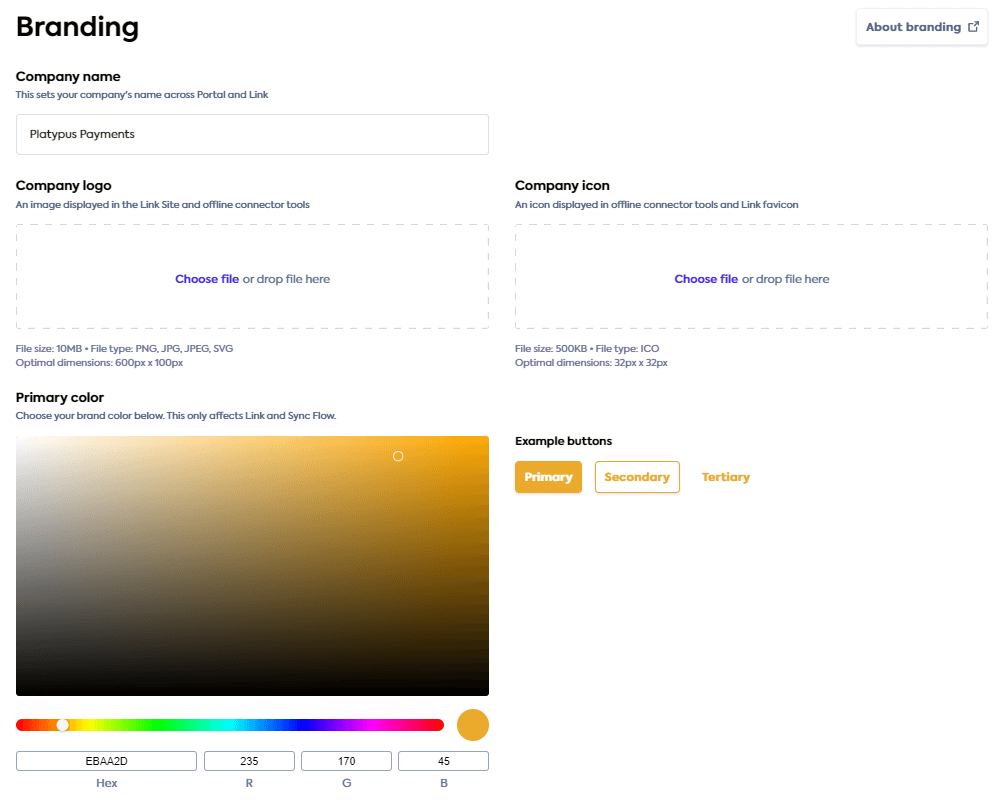Set up your company branding in the Portal
Ways to modify Link's interface to match your company's branding
Overview
LinkLink The authorization flow that allows end users to connect their accounting, banking, or commerce platforms to your application via Codat. is a white-labelled solution that can be matched to your companyCompany In Codat, a company represents your customer's business entity. Companies can have multiple connections to different data sources.'s branding. Go to Settings > Auth flow > Branding in the Codat Portal to tailor LinkLink The authorization flow that allows end users to connect their accounting, banking, or commerce platforms to your application via Codat. for a fully custom-branded experience.
The branding settings page autosaves when changes are made. You can adjust the following UI elements:
CompanyCompany In Codat, a company represents your customer's business entity. Companies can have multiple connections to different data sources. name
Your companyCompany In Codat, a company represents your customer's business entity. Companies can have multiple connections to different data sources. name, as you see it in the Portal, is also displayed in LinkLink The authorization flow that allows end users to connect their accounting, banking, or commerce platforms to your application via Codat. when your customers connect their accounting software to Codat.
CompanyCompany In Codat, a company represents your customer's business entity. Companies can have multiple connections to different data sources. logo
This logo appears in the navigation bar of LinkLink The authorization flow that allows end users to connect their accounting, banking, or commerce platforms to your application via Codat., and on the on-premise connector screens when users linkLink The authorization flow that allows end users to connect their accounting, banking, or commerce platforms to your application via Codat. on-premise applications (e.g. Sage 50 and QuickBooks Desktop).
Logo requirements:
- Use PNG, JPEG, SVG, or GIF file formats.
- Files should not exceed 10MB.
- Recommended dimensions: 600px x 100px.
CompanyCompany In Codat, a company represents your customer's business entity. Companies can have multiple connections to different data sources. icon
This icon (uploaded as a favicon) appears as the LinkLink The authorization flow that allows end users to connect their accounting, banking, or commerce platforms to your application via Codat. browser tab icon and on the on-premise connectors' system tray icon when an on-premise application is running in the background on a customer's computer.
Icon requirements:
- Use ICO file format.
- Files should not exceed 500KB.
- Recommended dimensions: 32px x 32px.
Primary color
You can set your brand's primary color to define the color of buttons and other elements within the LinkLink The authorization flow that allows end users to connect their accounting, banking, or commerce platforms to your application via Codat. Flow. We recommend using a dark primary color, because light colors may cause accessibility issues.